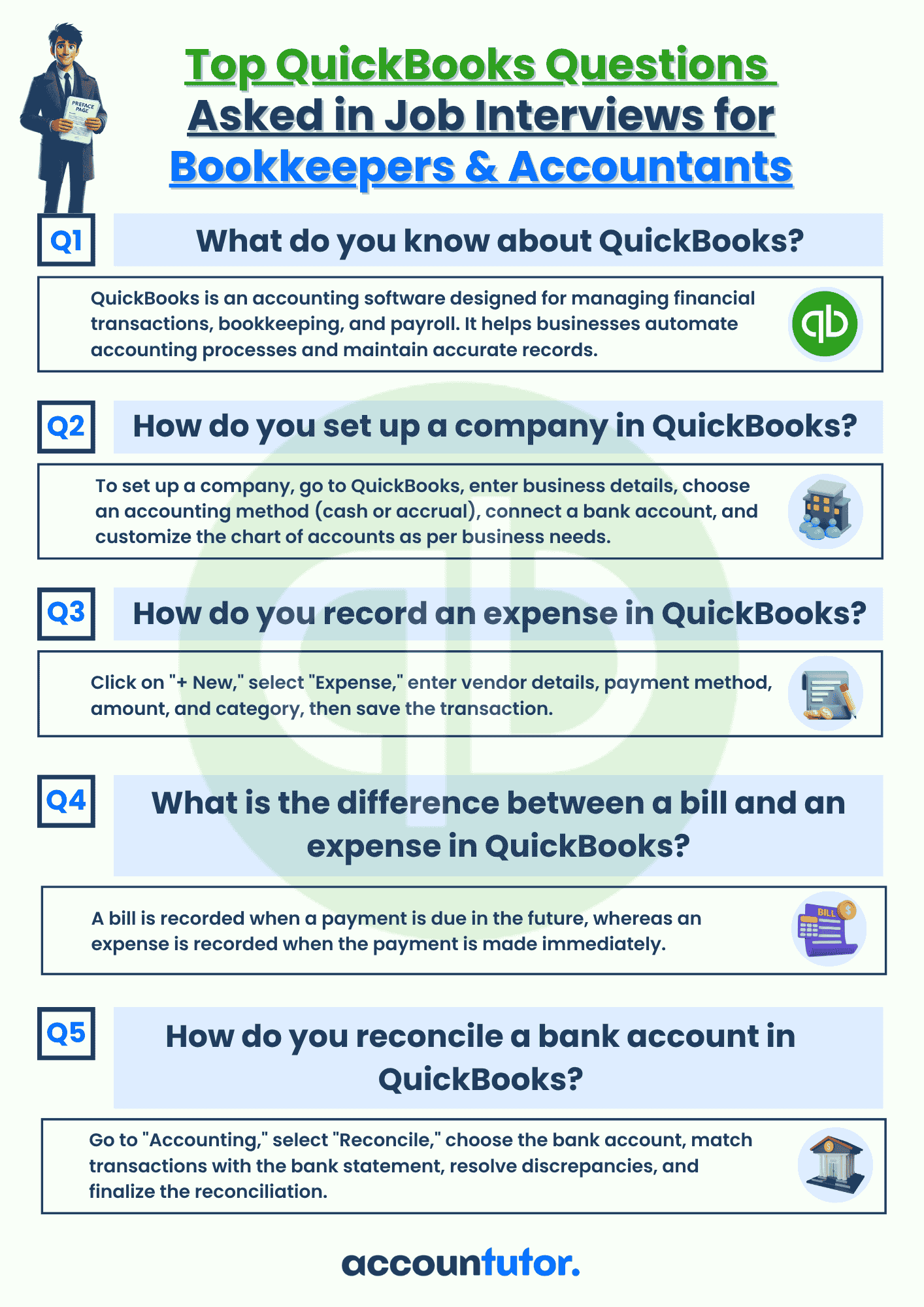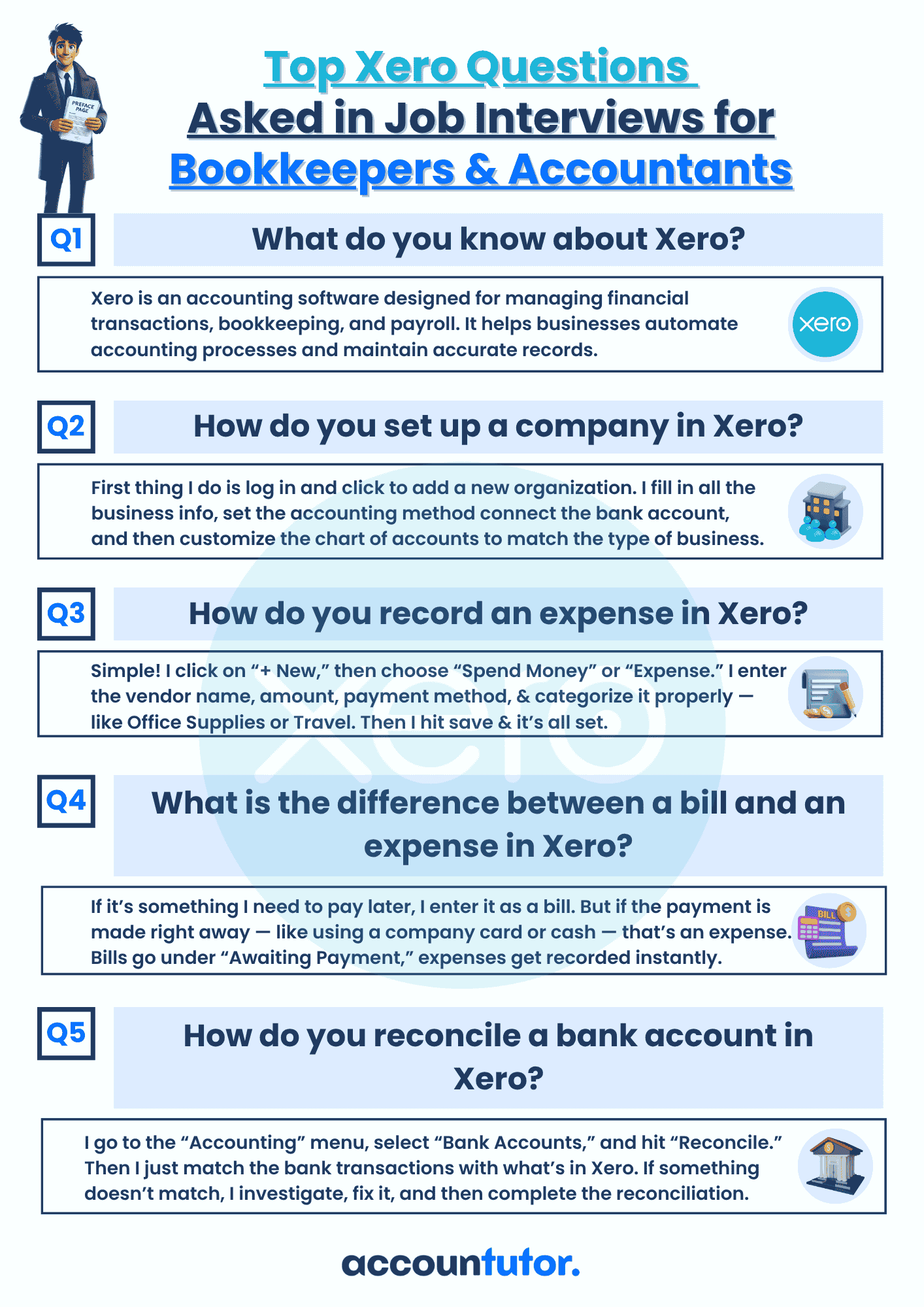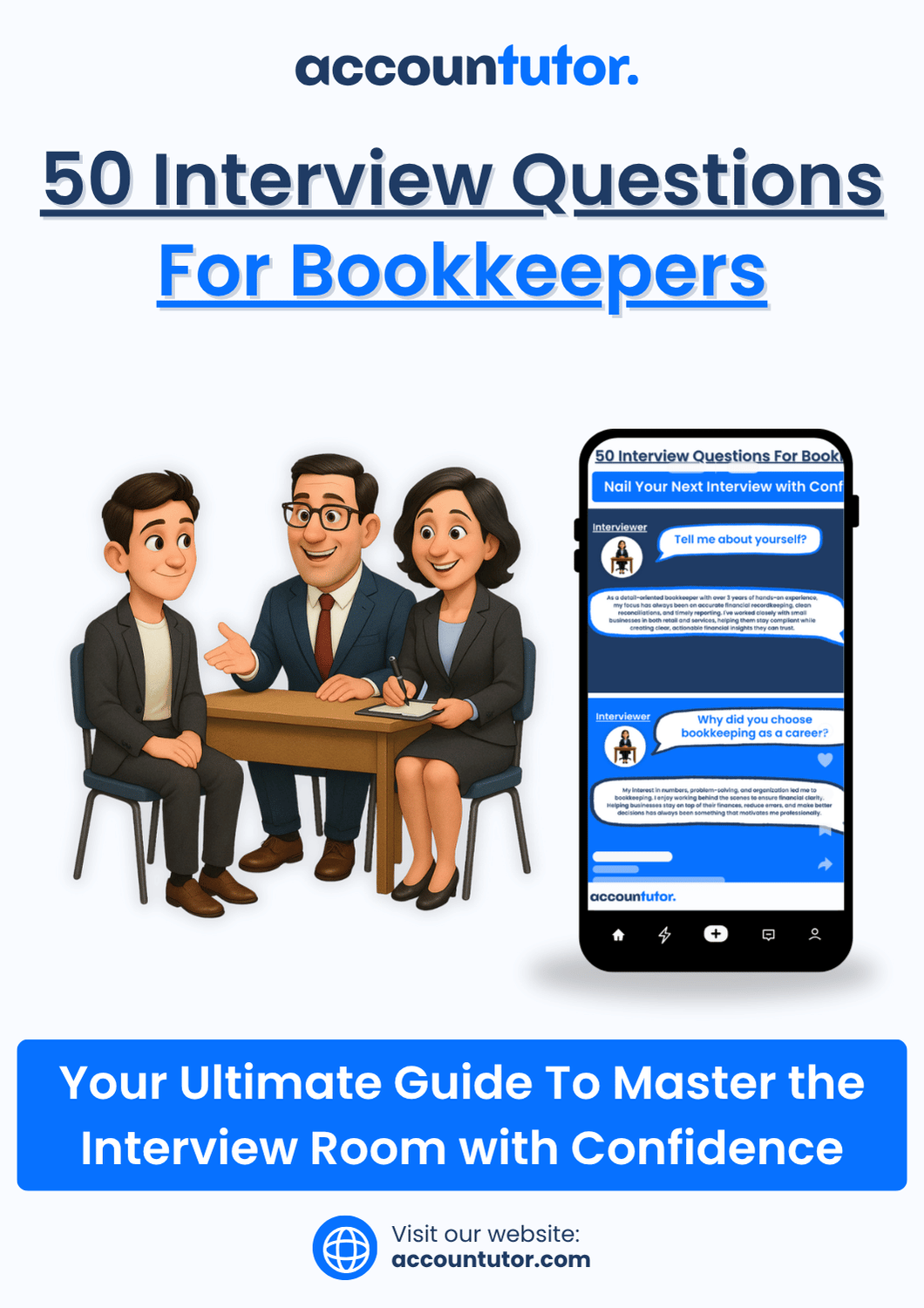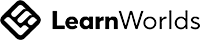Fastest Way to Learn Xero Accounting: A Complete Guide for Bookkeepers and Business Owners

Introduction
Xero Accounting is a powerful cloud-based software designed to simplify financial management for small businesses and bookkeepers. It offers a wide range of features, including automated bank feeds, invoicing, expense tracking, and multi-currency support. While learning Xero might seem challenging at first, following a strategic approach can make it quick and easy. In this guide, we’ll show you the fastest and most efficient ways to master Xero Accounting, so you can streamline your bookkeeping process and manage your finances effectively.
This guide covers the most effective ways to speed up your learning process with Xero Accounting. We’ll take you through the following steps:
1. Get Started with the Xero Accounting Free Trial
Visit the Xero website www.xero.com and start your free trial today to experience the full capabilities of Xero Accounting.
2. Get Started with the Xero Accounting
Interface
Dashboard: View your cash flow, bank balances, and outstanding invoices.
Business Menu: Access invoicing, bills, and bank account features. Accounting Menu: Navigate to financial reports, chart of accounts, and journals.
Settings Menu: Customize your company details and user permissions.
Pro Tip: Spend a few minutes exploring the different menus. Getting comfortable with the layout early on will help speed up your learning process.
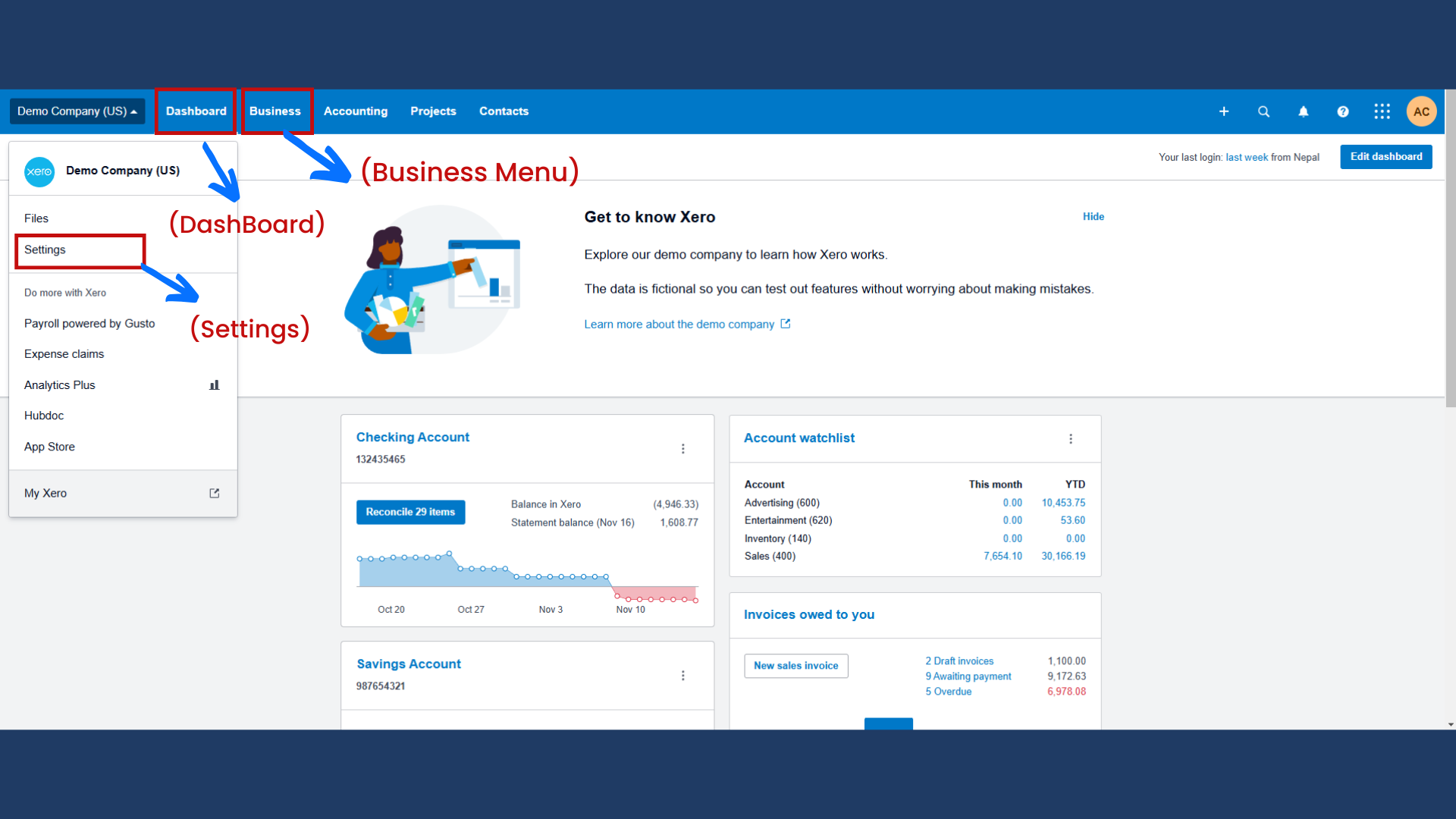
3. Follow a Structured Learning Path
Create your Xero account and enter your business details. Set up your chart of accounts, connect your bank accounts, and add your opening balances.
Learn how to create and customize invoices. Xero’s invoicing feature allows you to send professional invoices and accept online payments seamlessly.
Use the “Bills” feature to record expenses and categorize them accurately. Attach receipts directly to transactions for easy tracking.
Connect your bank accounts to Xero for automatic bank feeds. Use the bank reconciliation feature to match transactions quickly and keep your financial records accurate.
Explore Xero’s comprehensive reporting tools. Generate standard reports like the Profit & Loss, Balance Sheet, and Cash Flow Statement, and customize them to fit your business needs
4. Utilize Xero Accounting Learning Resources
Xero Central: Access detailed tutorials and help articles.
Xero Community: Join discussions with other users for tips and solutions.
Xero YouTube Videos: Watch video guides on various features and best practices.
5. Use More Shortcuts ,Tips and Tricks for Efficient Learning
- Use Bank Feeds: Link your bank accounts to Xero for automatic transaction imports, saving time on data entry.
- Set Up Repeating Invoices: Link your bank accounts to QuickBooks Online to automatically import and categorize transactions.
- Leverage Keyboard Shortcuts: Speed up your workflow with shortcuts like
Alt + N for new invoices.
- Practice with the Demo Company: Use Xero’s demo company feature to practice without affecting real data.
Why Accountutor is the best platform for Bookkeepers and Accountants to Learn Xero Accounting?
learning experience, Accountutor is the perfect platform for you. Accountutor offers in-depth video
course called "Mastering Xero Accounting"
On-Demand Video Course
4 Hours
1 Year Access
Cases &
Practice Sets
Certification by:
accountutor.com
Join 350+ Accounting and Bookkeeping Professionals Mastering Xero Accounting with accountutor.com
Accounting and Bookkeeping courses for you
Subscribe to our newsletter
Policy Pages


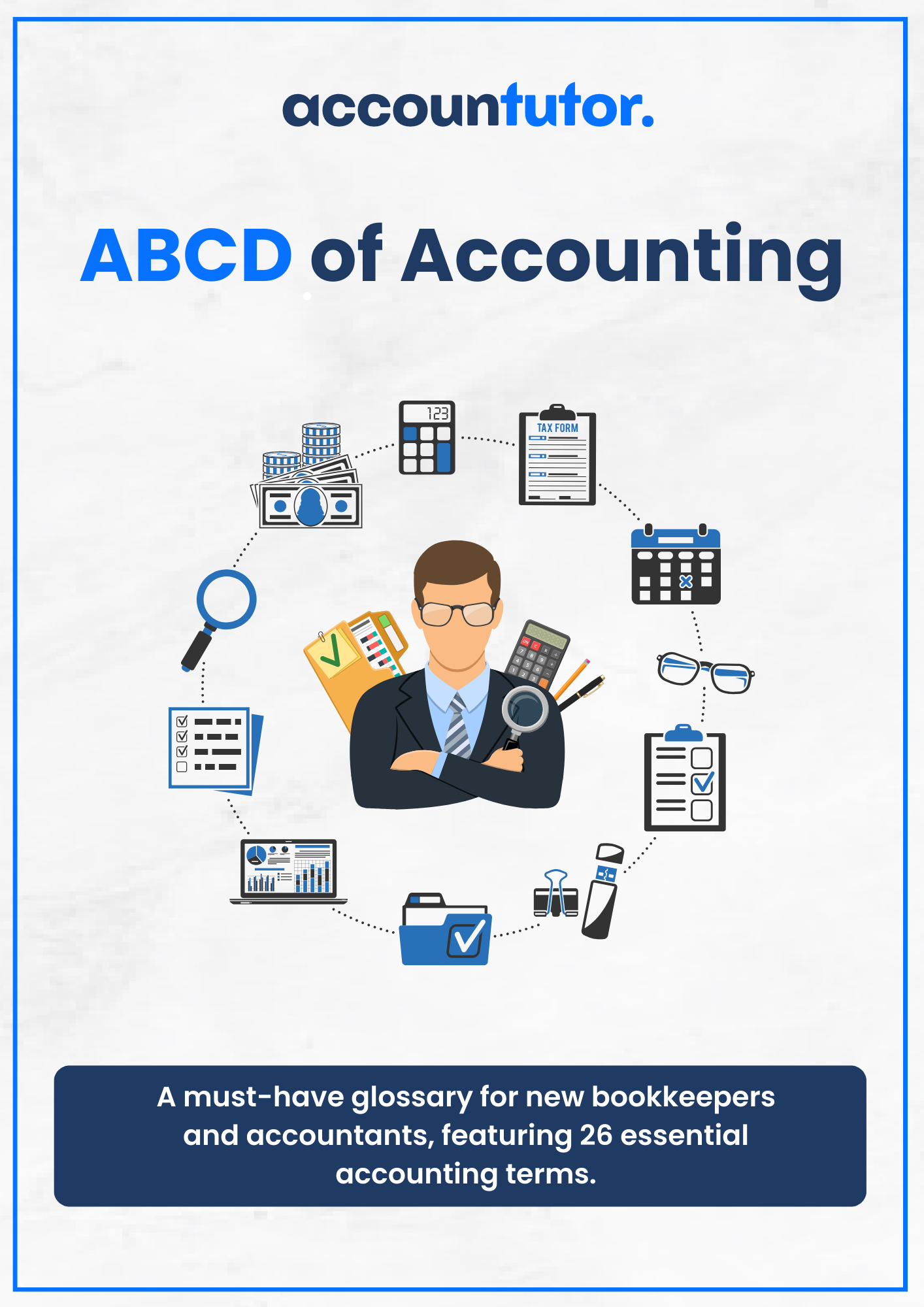
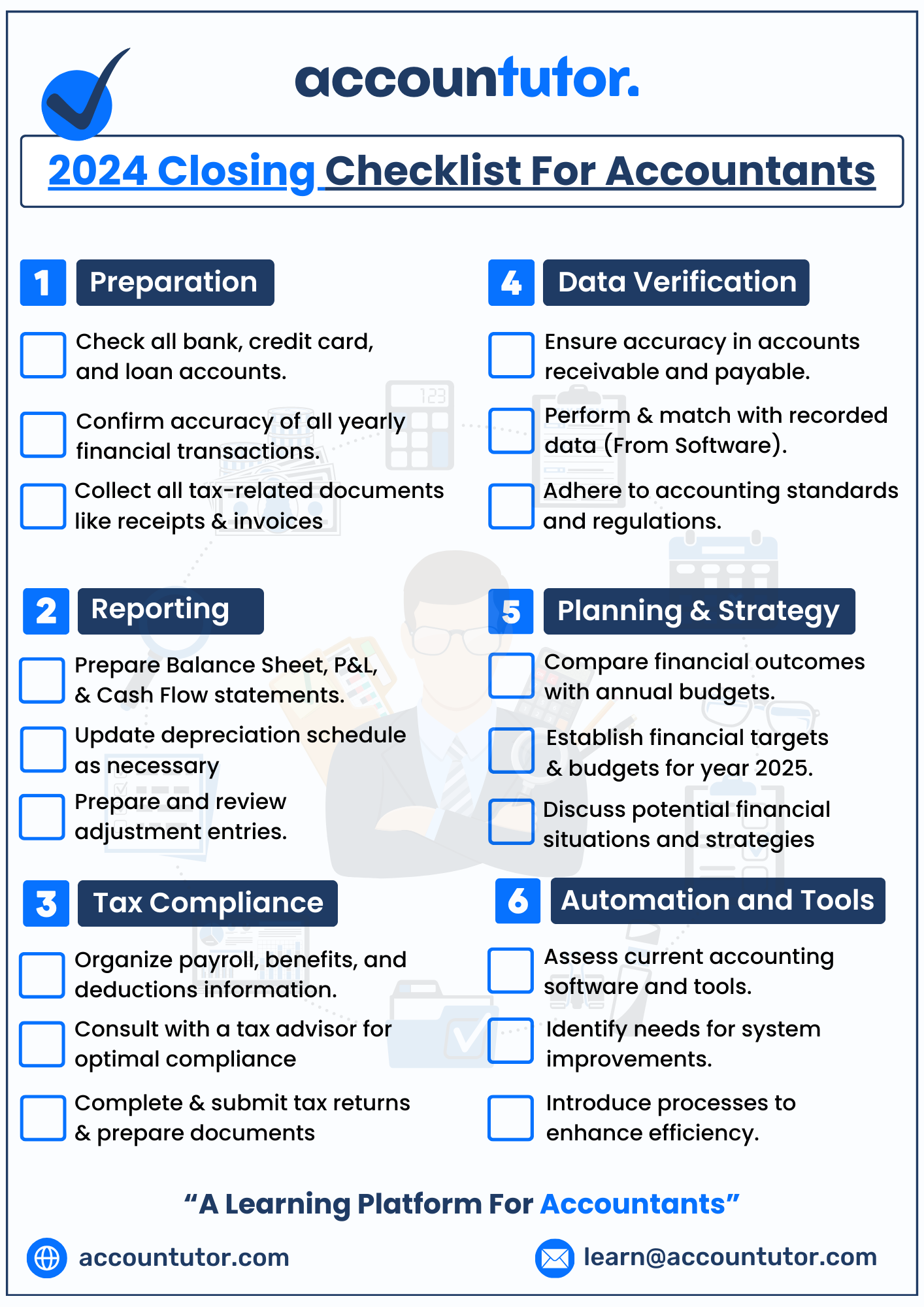
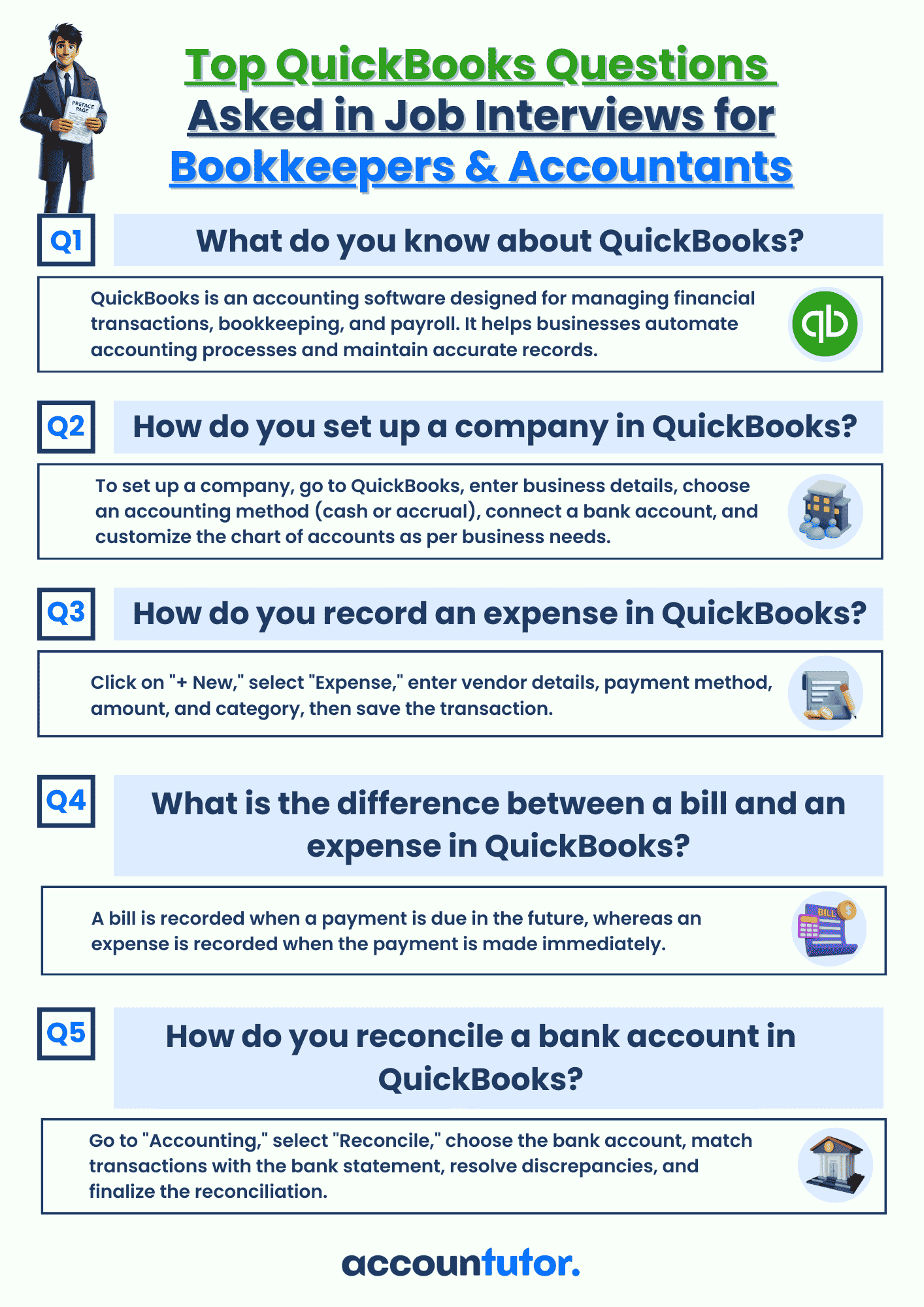
Register for this webinar: How to Master QuickBooks Online— Without Feeling Overwhelmed